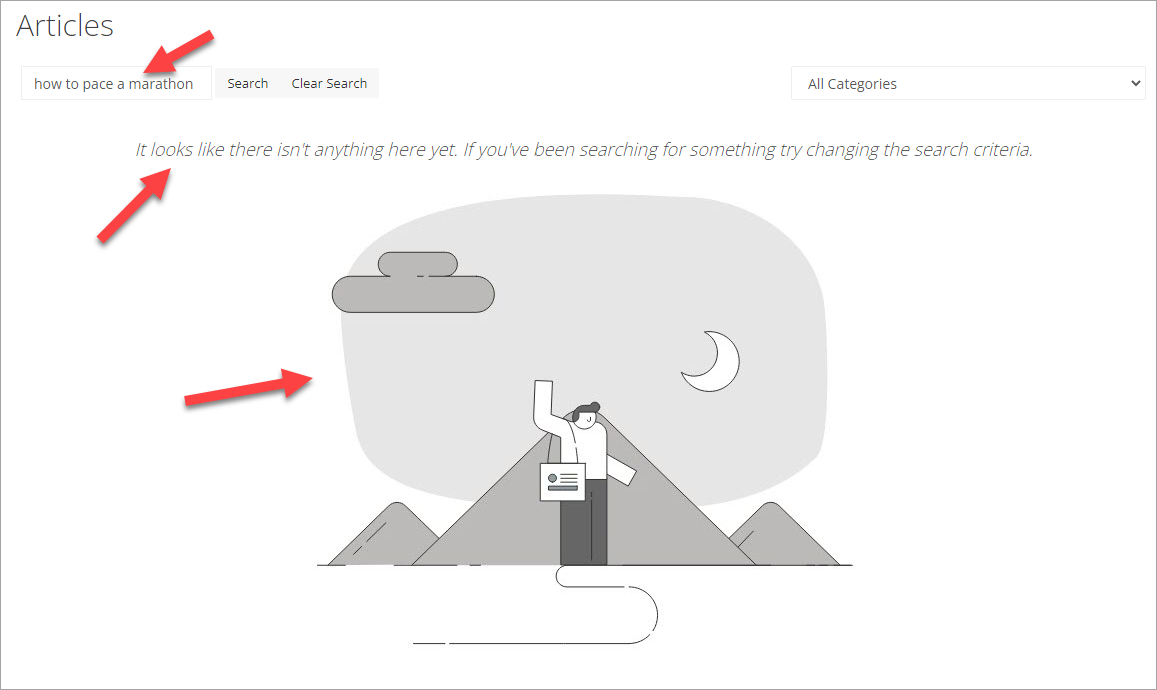A faster way to get to the Training Calendar + empty state guidance
Our latest release is out.
The video covers changes from the last few releases
Training Calendar Menu Item
We've just added a new menu item for coaches so you can go directly to the Training Calendar without first having to search for a client and then click on their calendar.
The new menu item is under the "Coaching" item on the left-hand menu
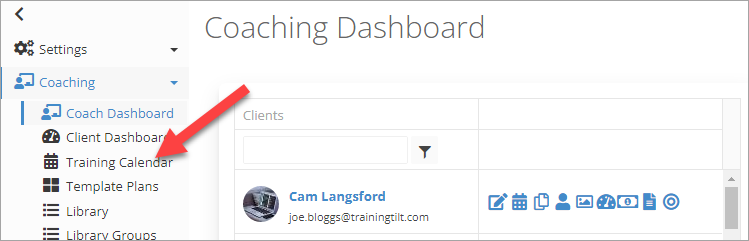
Empty State Guidance
We now show coaches and athletes some guidance and an "empty state" image so it's more obvious what has happened if there is an empty screen. For example, if a coach visits a feature like "forms" that doesn't have any forms yet the following guidance and image will show.
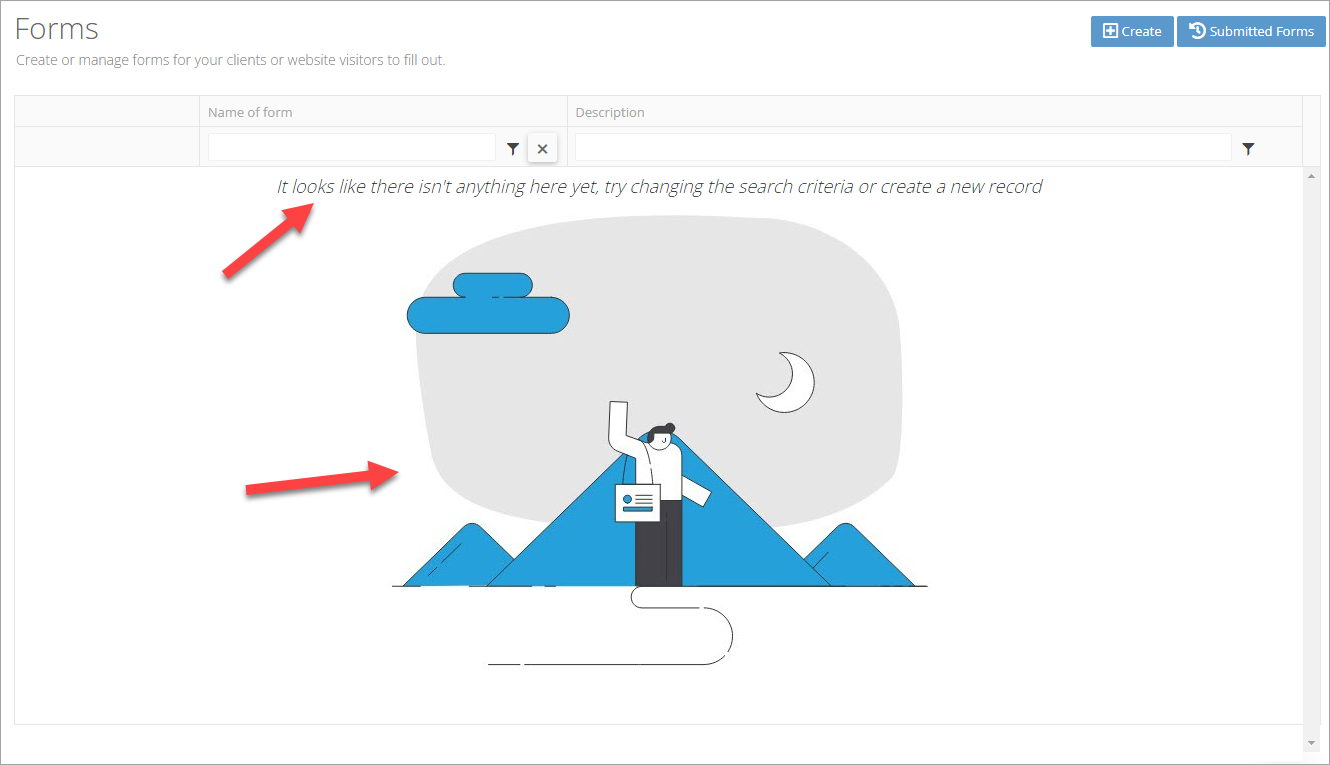
Similarly, if an athlete/client visits an empty page or searches for something that returns no results they will be shown a similar message and image. Note the image is greyscale rather than blue in this case so it does not clash with any branding the coach as configured.