Sharing Workouts
We've just release the initial version of our new workout sharing feature.
When promoting your business and trying to gain traction online and on social media a good tactic is to share some of your workouts with your audience.
This helps build trust and can generate good traffic to your website and lead to new customers.
This is a good idea but it can be time consuming to create workouts in a way that can be shared with people that aren't already in your coaching platform to get access to your interactive workouts. Typically you need to create a web page, and or an image or a file that they can see in a social media post or download.
In Training Tilt you can now share workouts from your library with anyone with a simple link. For now people will be able to see the workout as they would if they were an athlete in your platform. They'll be able to see any extra content like videos you've linked to your workouts and also see and download structured workouts to use on their devices.
For now they won't be able to send the workouts to their Garmin's like they can as a fully fledged athlete in your platform but that's the next iteration of the feature we are working on.
To share a workout first go to your workout library and click on the new "Share Icon"
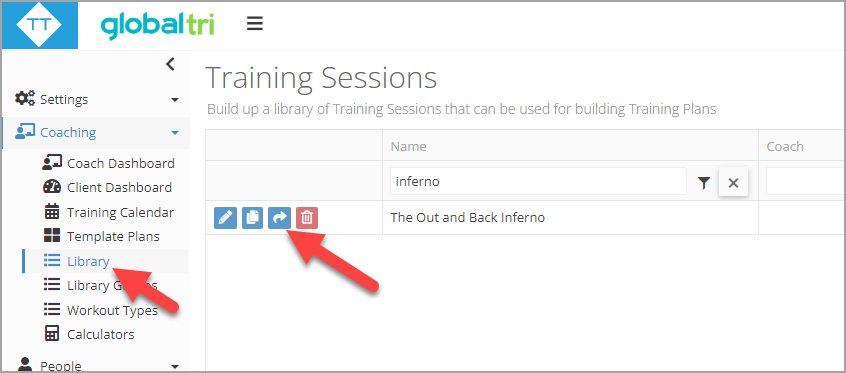
Then accept the message about turning sharing on.
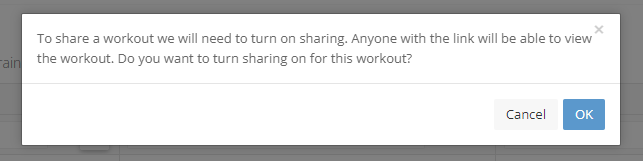
Now wait for the social media preview image to be generated. Training Tilt is busy generating a social media image that will be shown when you share the workout on Facebook, Twitter, LInked in etc.
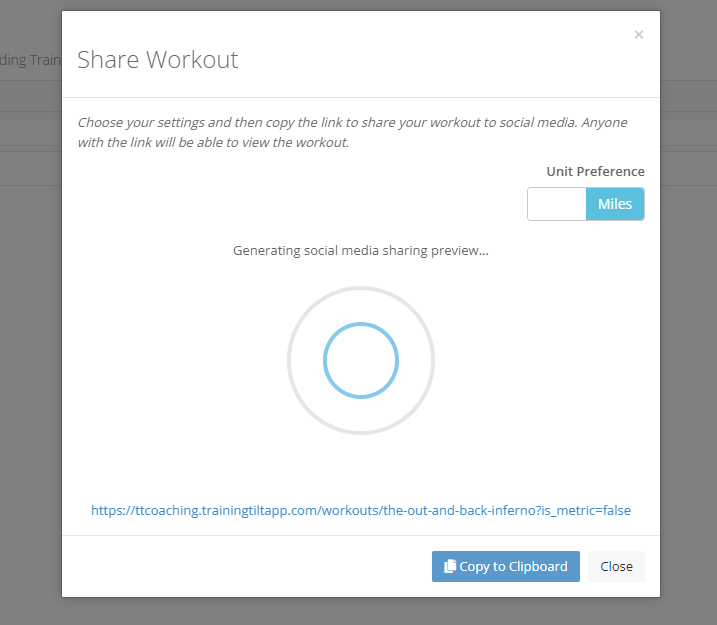
Once the image is generated it will show the title, volume and if it's a structured workout it will also generate the actual workout graph inside the image. The generated image will also show include your logo. By default the background color of the image will be the Training Tilt colors but if you are on a plan that allows you to customize branding you can edit the two background colors from Settings - Platform Settings and then the "Website and Design" tab.
You can also choose to share the workout with miles or Km's if it includes volume in distance. Just flick the switch.
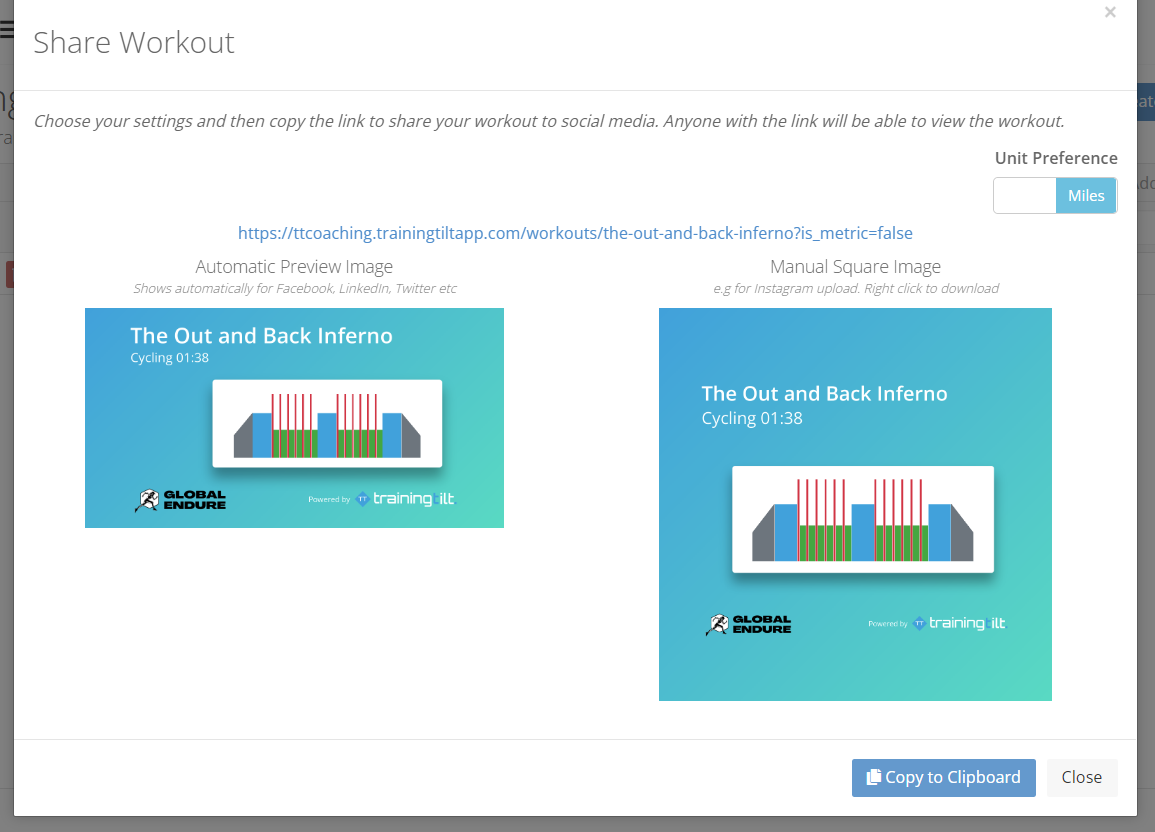
When you are ready to share your workout, copy the link using the "Copy to Clipboard" button or copy the text of the link. Or you can right click on the square version and save it to your computer/phone so you can upload it as an Instagram post.
Paste the link into a browser to see the shared version of the workout. This will work regardless of whether you are on a plan that includes a public website or not. If you have your website turned on this will display in a full website version, if you don't have a website turned on it will still show but without the website menu etc.
Check out the example here on our demo site
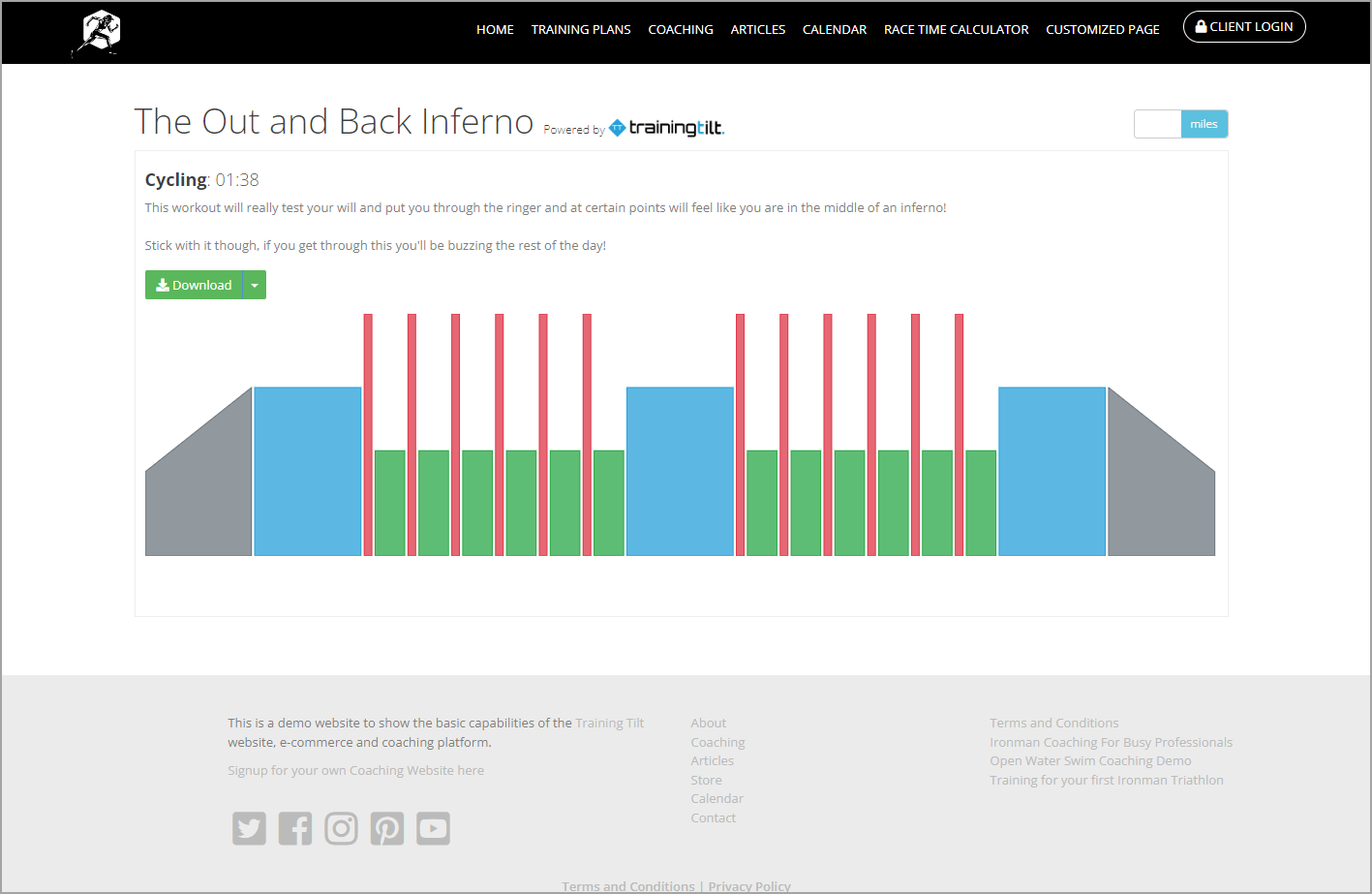
Once you are happy you can share the workout on social.
If you are the first to share any sort of link on social like Facebook the preview image may not appear until you actually post it. To workout around this in Facebook you can use the Facebook Share debugger tool here first. Sometimes you need to run this tool a couple of times to get it to work. https://developers.facebook.com/tools/debug/
Now share the link on social to your audience.