Configurable Performance Charts
We are planning on adding a few more charts to the performance dashboard, but before we do that we wanted to ensure the dashboard is configurable to ensure it doesn't become cluttered with charts that aren't relevant to all coaches or athletes.
Coaches and clients can now choose which charts they want to display on the performance dashboard.
Coaches can configure their own preferred charts and they can also set a default for all clients.
Clients will inherit the default setting unless they configure their own settings.
To access to the chart configuration, click the cog icon on the performance dashboard.
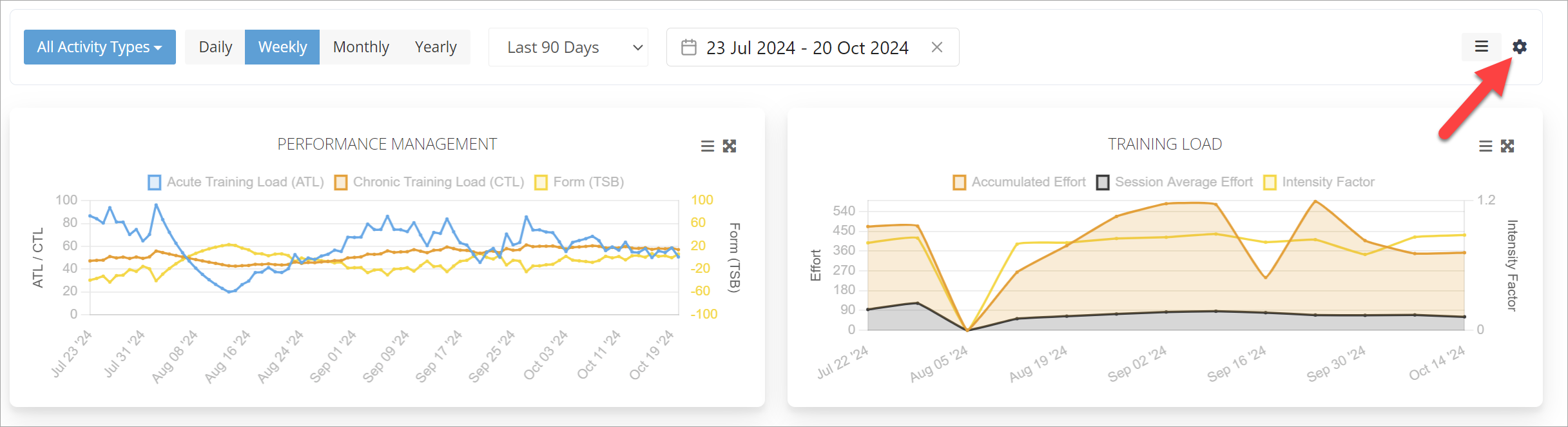
Select the charts you want to display.
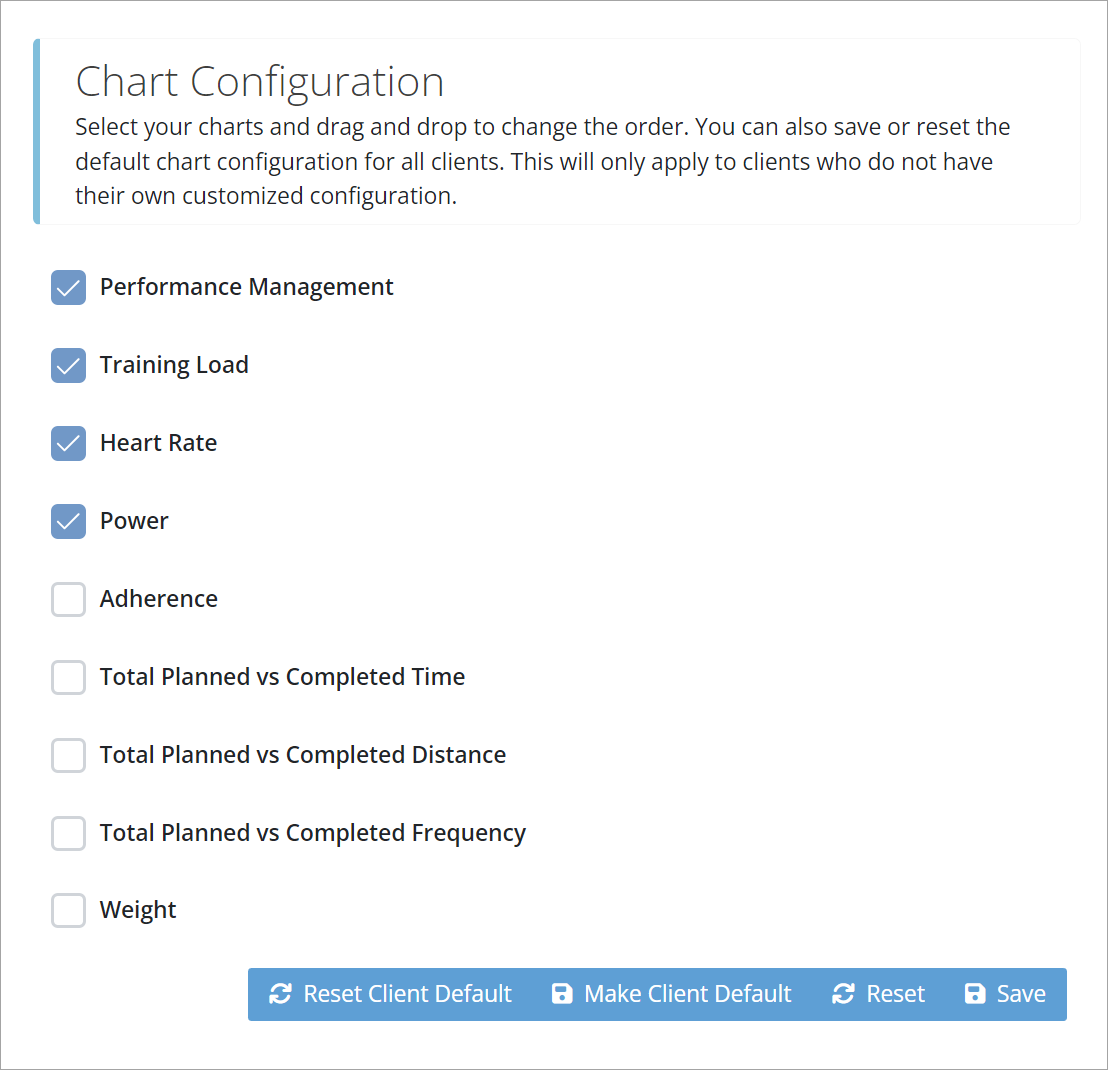
Drag and drop a chart to change the order
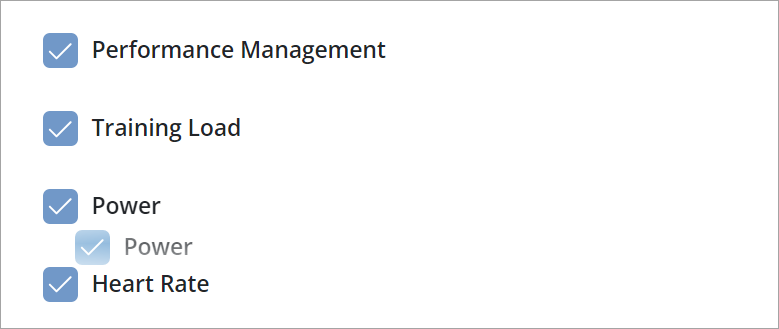
Use the save button to save your own settings. Coaches can use the "Make Client Default" button to save this as the default setting for all clients in the system. You can also reset your own settings or the client settings back to defaults.
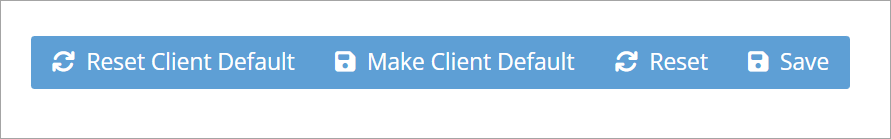
Ability to configure which charts to show on performance dashboard
As we introduce new charts to the performance dashboard it will be important for coaches and athletes to be able to decide which charts are relevant to display. Coaches should also be able to configure a default for all clients based on what they would prefer their athletes to see
0