E-commerce and membership improvements
We've batched up a bunch of improvements to our e-commerce "products" and "membership plans" features today. All these features are designed to make it easier to sell products and services and manage your memberships.
Fixed Expiry Date for Fixed Length Membership Plans
Many of our coaches run programs or coaching that start and finish on specific dates. In this scenario they have been using the "days to expiry" setting so that their clients accounts expire after X many days. Because their customers do not all signup on the same date the expiry date for members end up all different depending on when they signed up.
Having a fixed expiry date for a membership plan will ensure everyone who signs up to that membership will have the correct expiry date on their membership regardless of when they signed up. You can configure this on the payments tab of your membership plans.
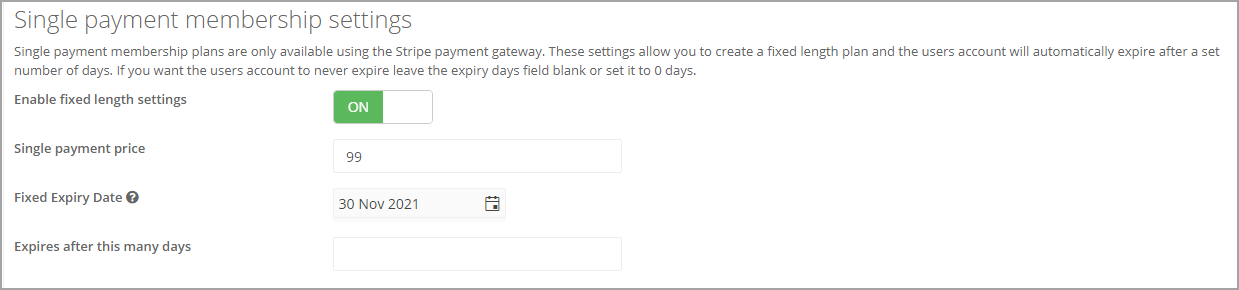
Fixed expiry date for a membership plan
Many of our coaches run programs or coaching that start and finish on specific dates. In this scenario they have been using the "days to expiry" setting so that their clients accounts expire after X many days. Because their customers do not all signup on the same date the expiry date for members end up all different depending on when they signed up. Have a fixed expiry date for a membership plan will ensure everyone who signs up to that membership will have the correct expiry date on their membership regardless of when they signed up
0
Configure "Apply Plan" default values for an add on training plan
When someone purchases an add on training plan coaches often want the plan to be applied to a specific date and don't want to have to do this manually or ask the customer to do it.
You can now set these defaults when you configure the membership plan then when the client signs up those default values will be set when they create their account. As long as they don't change the values during signup the training plan will be applied using the default configuration at the same time their account is created.
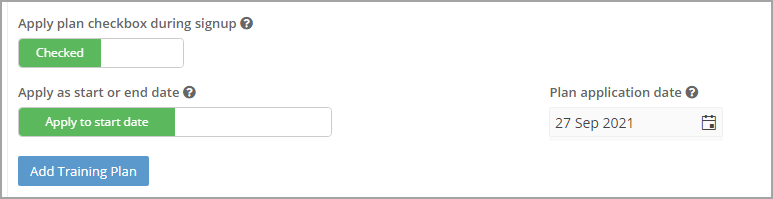
Configure "Apply Plan" default values for an add on training plan
When someone purchases an add on training plan coaches often want the plan to be applied to a specific date and don't want to have to do this manually or ask the customer to do it. You'll be able to set these defaults when you configure the membership plan then when the client signs up those default values will be set when they create their account. As long as they don't change the values during signup the plan will be applied using the default configuration at the same time their account is created.
0
Stock Levels of Add on Training Plans for Memberships
Often coaches want to restrict the number of memberships that are available for a given membership plan.
We have implemented a way to do this using the "Training Plan Add on" tab in membership plans. You can now enter stock levels for each add-on plan. If you make the add-on plan a required field then if all the plans are out of stock then no-one will be able to purchase.
One use case for this is if you were offering swimming classes and there were limited spo,ts per lane. For each lane you would add an add-on plan option and configure the number of available places in each lane. As each lane gets sold the stock level will go down automatically and once it gets to zero it will show as sold out.
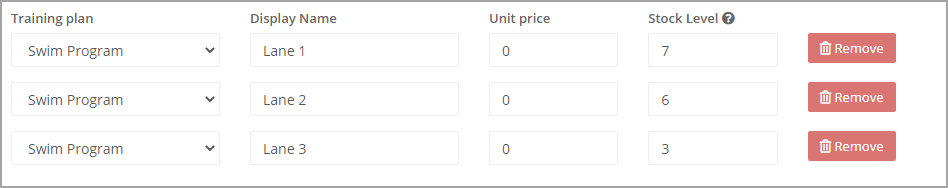
Stock Levels of Add on Training Plans for Memberships
Often coaches want to restrict the number of memberships that are available for a given membership plan. We will implement a way to do this using the "Training Plan Add on" tab in membership plans. You will soon be able to enter stock levels for each add on plan. If you make the add on plan a required field then if all the plans are out of stock then no-one will be able to purchase. one use case for this is if you were offering swimming classes and there were limited sports per lane. For each lane you would add an add on plan option and configure the number of available places in each lane. As each lane gets sold the stock level will go down automatically and once it gets to zero it will show as sold out
0
Custom thank you page for store products
A custom thank you page enables you to send people to a page of your choice after they purchase a product. This can be on or off your Training Tilt site. You can use this for recording conversions of sales in any e-commerce or marketing automation platforms or send the customer to a form or even a page with a video on it to tell them the next steps.
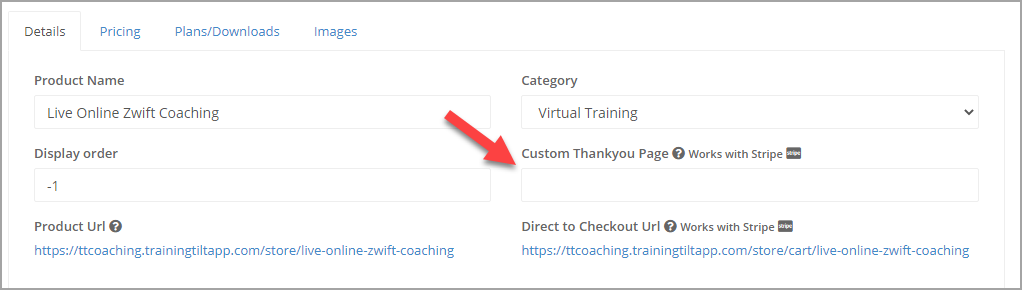
Custom thank you page from store product
Currently you can set a custom thank you page for a membership plan but not a store product. A custom thank you page enables you to send people to a page of your choice after they purchase a product. This can be on or off your Training Tilt site. You can use this for recording conversions of sales in any e-commerce or marketing automation platforms or send the customer to a form or even a page with a video on it to tell them the next steps.
0
Direct to Checkout Links for Store Products
Sometimes you want to share a special link that just sends the customer directly to checkout with a product that doesn't require any options or shipping to be selected.
This reduces friction in the purchase process and in turn better conversions than using the normal product link in the store. If you are using the Stripe gateway each of your products will now have a special link you can share or use in your marketing.
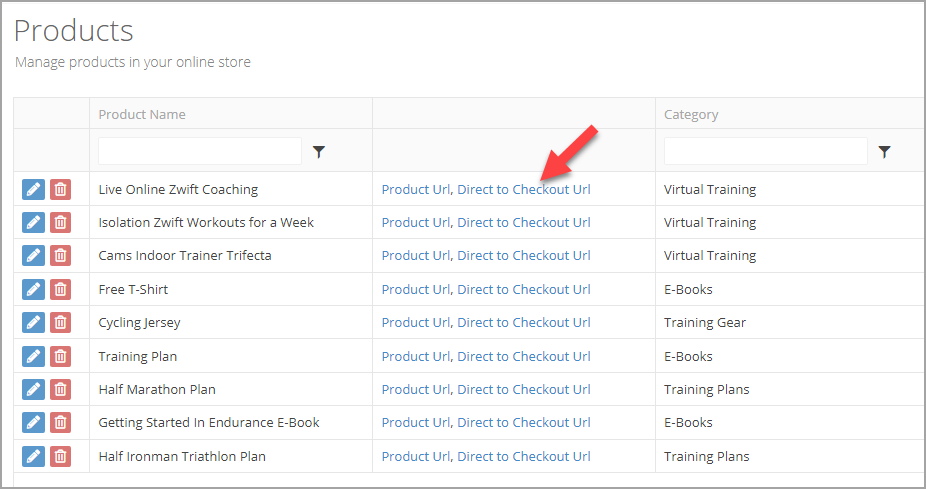
A special link for a product that sends it straight to the checkout
Sometimes as a coach you want to share a special link that just sends the customer directly to checkout with a product that doesn't require any options or shipping to be selected. This reduces friction in the purchase process and in turn better conversions than using the normal product link in the store
0