Form notifications
We've added some settings for coaches to be able to receive notifications via email or in the platform when their assigned clients, or clients they are part of the coaching team for submit a form.
Many of our coaches have integrated intake, onboarding or check in forms that get filled in regularly. Previously the only way for individual coaches to get notified was by overriding the default email notification address on the form. Now this can be controlled by setting the assigned coach on the client.
There are also a few other changes to support this.
- New notifications settings (email or platform) for assigned coach or coaching team.
- New setting on the form to turn off the default email notification
- Option to disable coach notifications on specific forms
New Notification Settings

Turn off Default Email
Unchecking the "Send Default Email" will turn off the default email notification that would either go to the email address that is the default email address for the platform or to the email address set to override that.
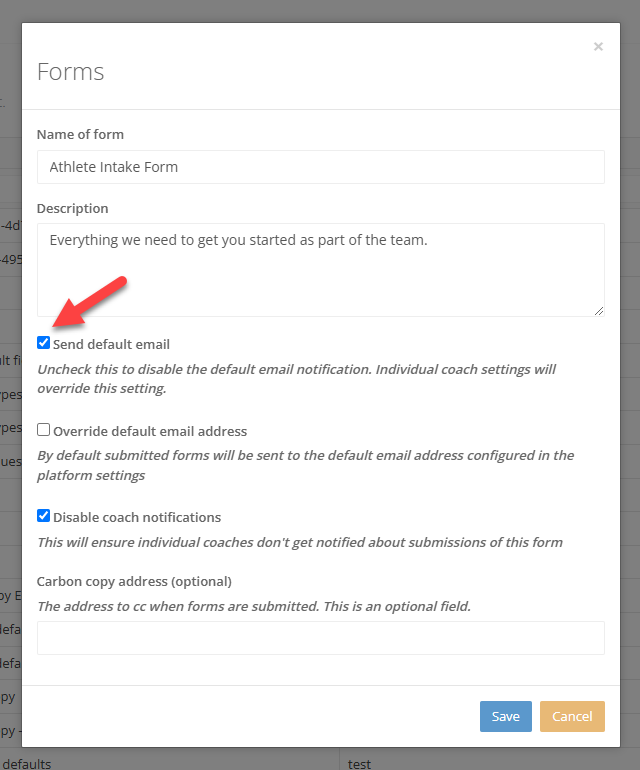
Disable Coach Notifications
Checking this will stop any notifications being sent to individual coaches based on their settings.
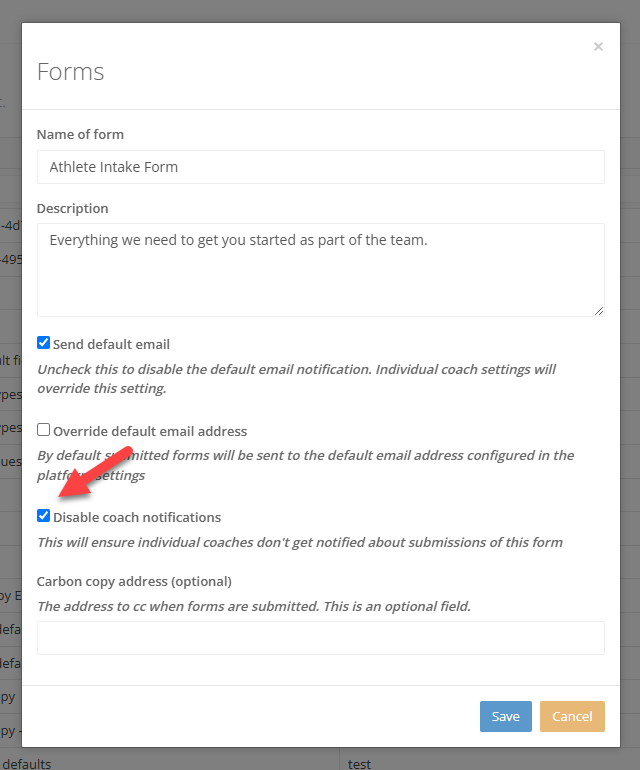
Setting to turn off notifications for individual client forms
Currently as a coach you can't decide whether to get notifications from form submissions and you will always get notified. It would be useful to be able to turn off the notifications for all forms or also individual forms
1