Hide Volume Metrics on Training Plan
When a training plan is viewed by a client in their account or by a customer in a training plan store the metrics of the plan are currently shown based on time volume. This is ok if the entire plan is time-based but if some or all of the plan is distance-based then the metrics can be misleading.
While we determine a better way to display metrics for distance-based or mixed distance/time plans it is now possible to hide the metrics of a plan to avoid confusing your clients about volumes that are not useful.
To hide the volume metrics of a training plan edit the plan and select "Hide volume metrics" before saving.
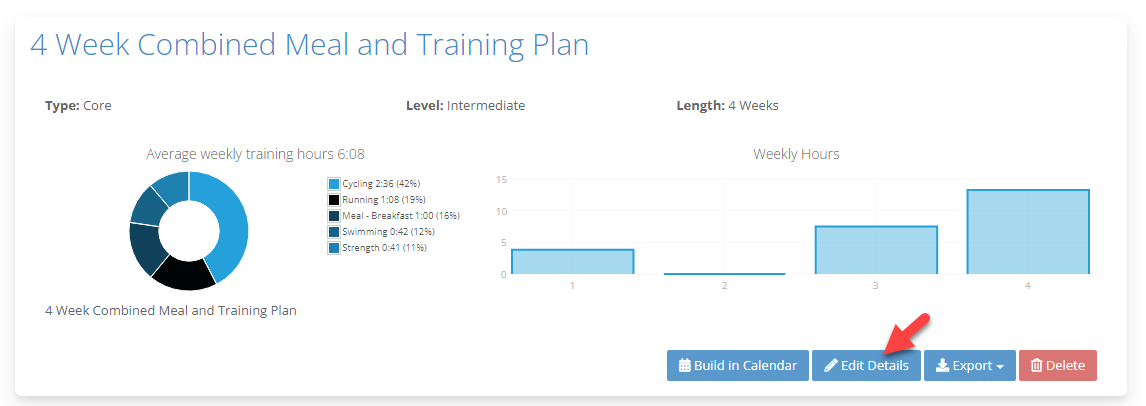
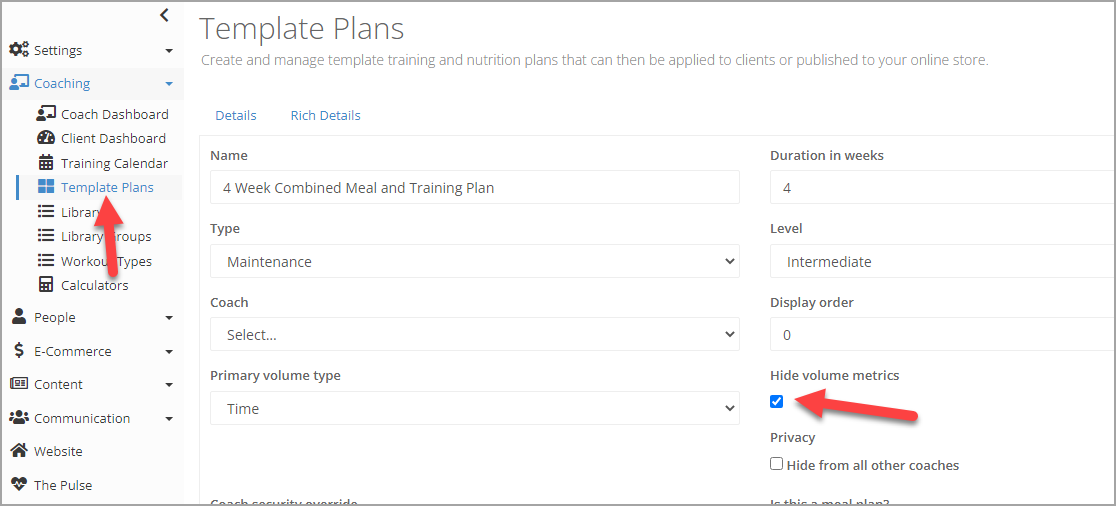
After
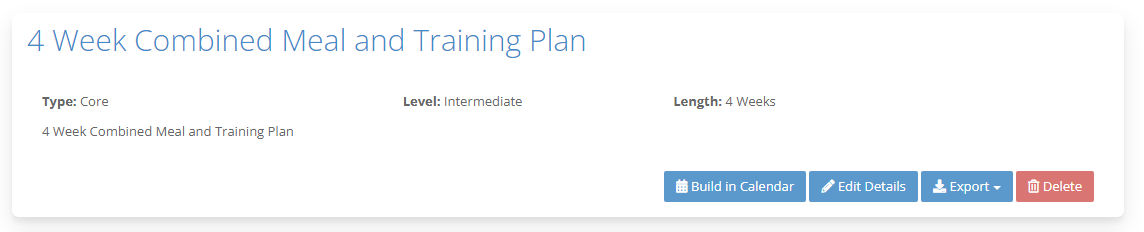
It is also now possible to choose Distance or Time for the primary volume metric for a plan. This is just in preparation for the next phase of this project.