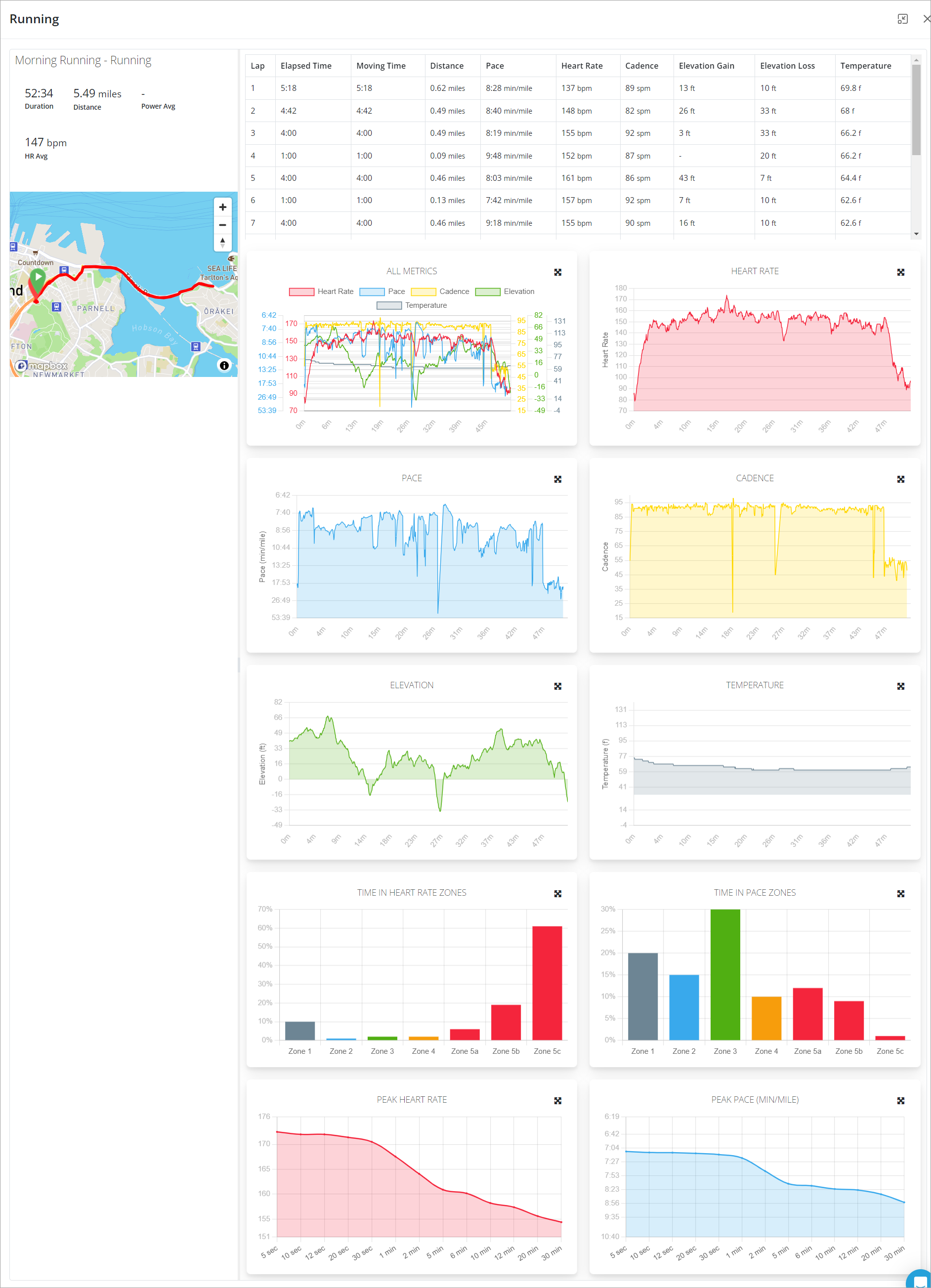New Activity Search and Analysis
We've released the beta version of our new activity search feature. This enables coaches to search through completed workouts without needing to use the calendar. You can access it from the search/magnifying glass icon for an athlete

Now you will be able to see a list of completed workouts for a selected date range
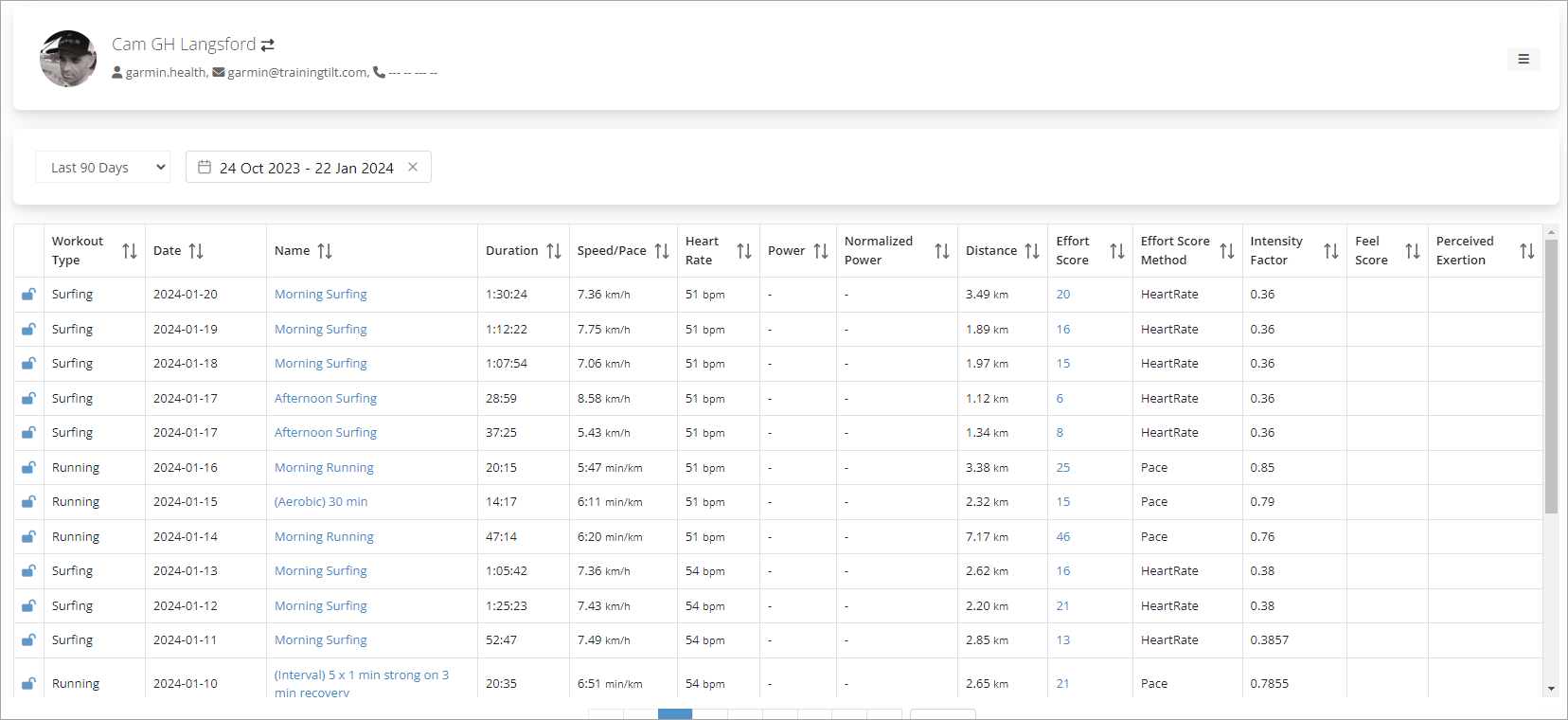
You will see that we are now calculating effort/stress scores for each workout. The search view is currently the only place these are surfaced in the user interface. If you click on a score you can see what method was used to calculate it and also see scores calculated by alternative methods.

As you search and sort you can select individual workouts to "lock" into place. This is good if you want to lock a number of similar workouts into place and review them for comparison. Simply click on the lock icon to lock a workout to the top of the search, then continue looking for other workouts to lock.
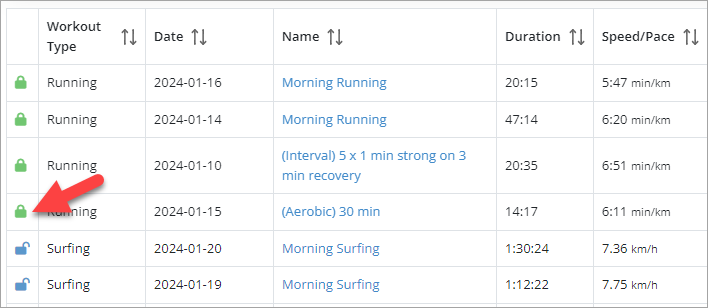
Clicking on the name of a workout will open it in our new workout analysis view which has some new charts and a new layout.