New Notifications Feature!
We've released our new notifications feature that allows you to configure whether to receive our existing email notifications, or our new platform notifications or both types of notifications!
New notifications are shown on the top right hand version of the web app. The count indicator is the number of new unread notifications since you last visited the notifications list
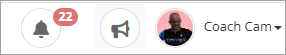
Visiting the list will clear the new notifications count but will still show you read vs unread notifications. Unread have a white background, and read have a grey background.
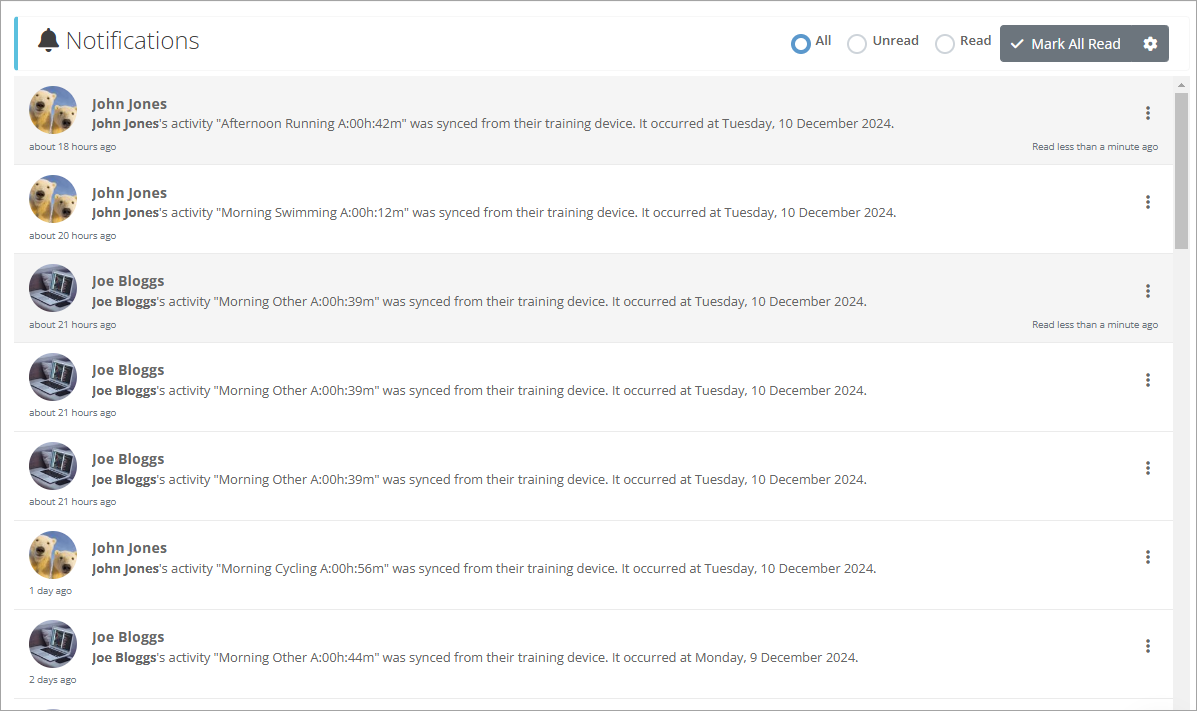
You can right click a notification or click the three dots to mark it as read/unread or dismiss it. Dismissing it will delete the notification permanently.
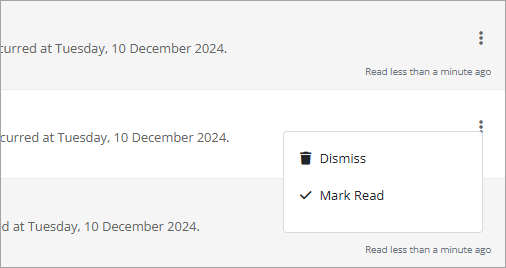
You can filter by read, unread or all notifications.
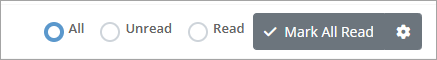
You can use the button and options to mark all as read/unread and delete all to for those like me who like to get to inbox 0.
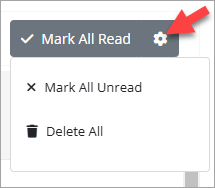
You can choose which notifications you get via email vs the notification list in your notification settings page from the top right hand menu.
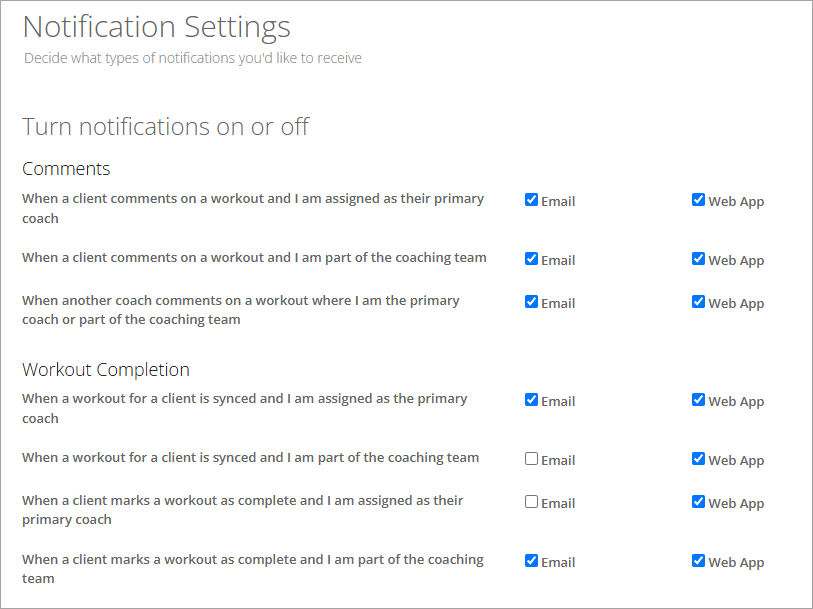
Currently the notifications list is only available on the web app but will soon also be available on the mobile app for both athletes and coaches.