New! Quickly add Notes/Messages
You can now quickly add a new note about a client from some new places in your coaching platform. Previously to add a note you had to go to the dashboard page, then the notes tab.
Now you can quickly add a new note and chose whether to send it to the client or keep it private from new (and more coming soon) places in the app.
You can now send a note from
- Client Dashboard
- Performance Dashboard
- Activity Search
To send a note from the new pages you can either click on the clients profile image, or click on the client profile menu then select "Add Note"

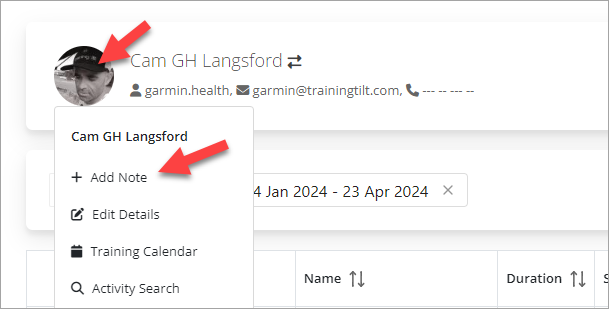
The new note dialog will now appear and you can type a new note, choose a category and decide whether you also want this note to be sent to your client.
You can also minimize the note, so you can look around at info on the page then continue to complete the note.
For example you might be look through different workouts for the week on the activity search page, and want to leave them a note summarizing the weeks training, this way you can start writing a few notes, minimize the dialog, look at more workouts and come back to the dialog.

After minimizing the note will minimize to the bottom of the screen. You can also drag the minimized dialog around the screen.
