New Split Dashboard Release 1.0
🚀 New Split Coaching Dashboard Sneak Peek!
We’ve just rolled out the first part of our brand-new Coaching Dashboard — designed to give you a fast, clear snapshot of multiple athletes’ training, events, and recent work in one place. In this video, I walk you through:
✅ Adding up to 10 athletes for side-by-side tracking
✅ Viewing upcoming workouts, training plans, and events
✅ Checking recent activity with quick access to full workout analysis & messaging
✅ How this looks for both coaches and athletes on web and (soon) in the mobile app
This is part one of a multi-stage release — editing workouts directly from the dashboard and more features are on the way.
💬 Your feedback is key! Let me know what you’d like added, or changed before the next release.
Watch Cam's video demo below or continue reading for screenshots.
You can access the split coaching dashboard from the coaching menu.
You can then start to add athletes.
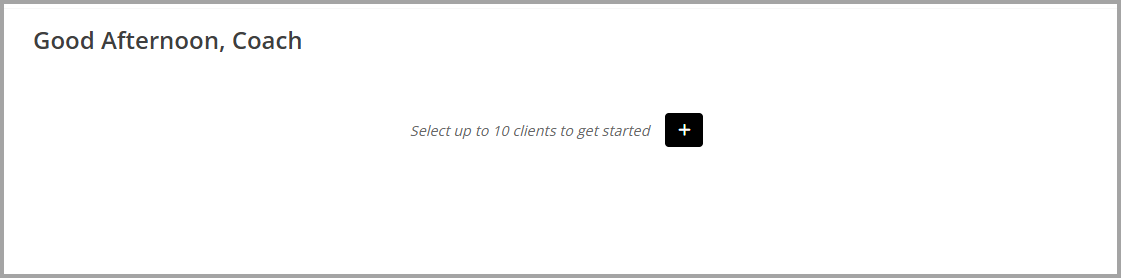
You can then view upcoming workouts, applied training plans, upcoming events and recently completed activities for multiple athletes at the same time.
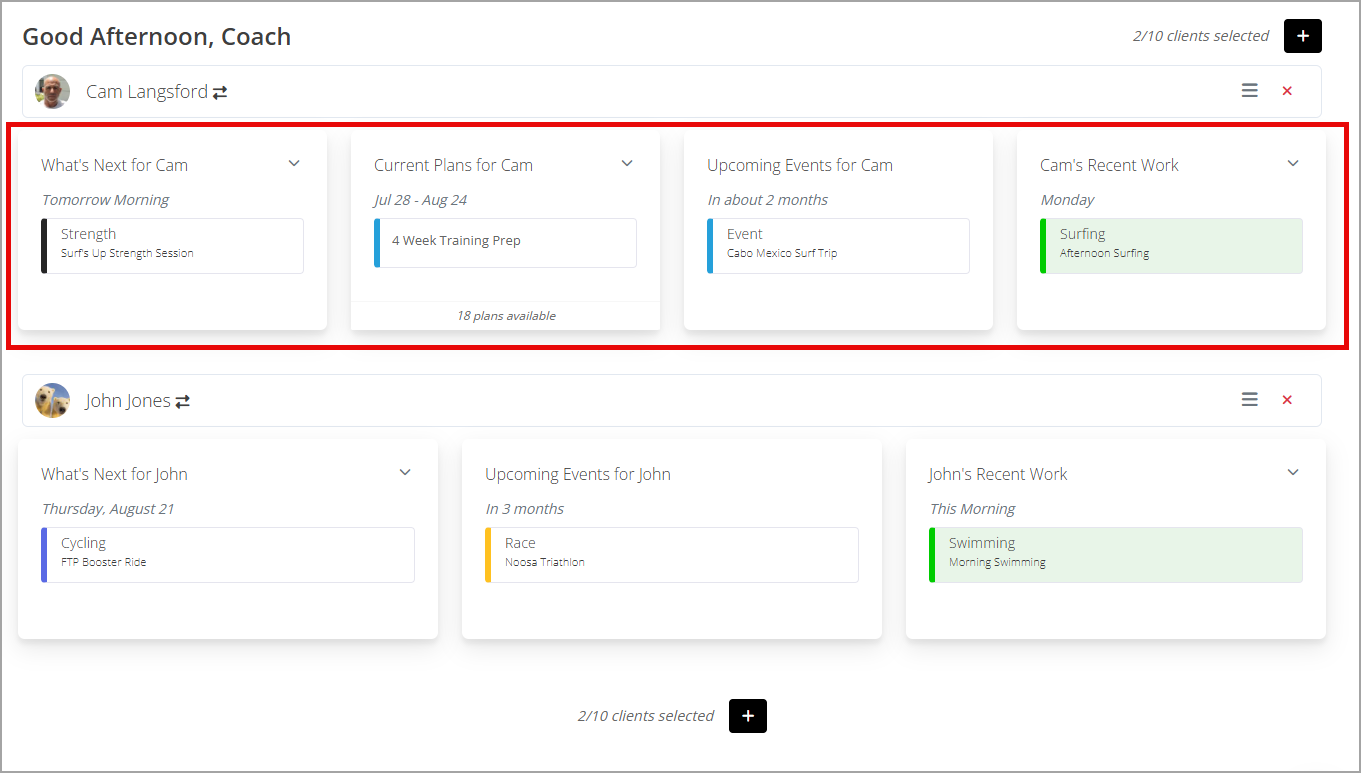
You can then expand each section to see more workouts, events or activities.
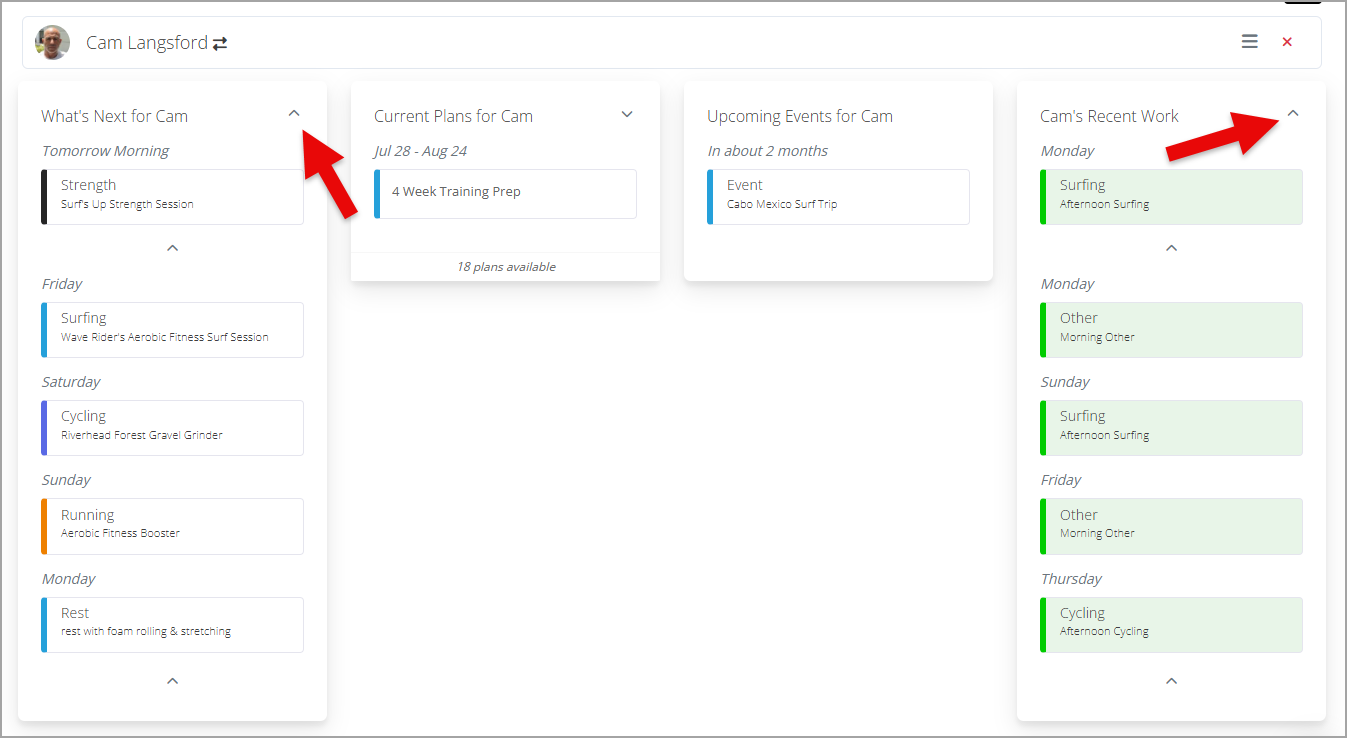
You can switch out one athlete with another
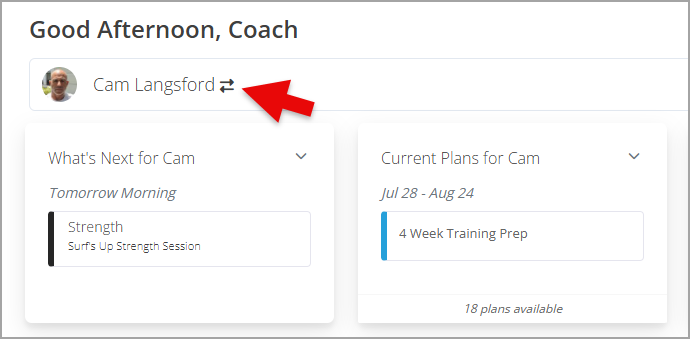
Or remove an athlete from the dashboard. Your selected athletes will be saved automatically.
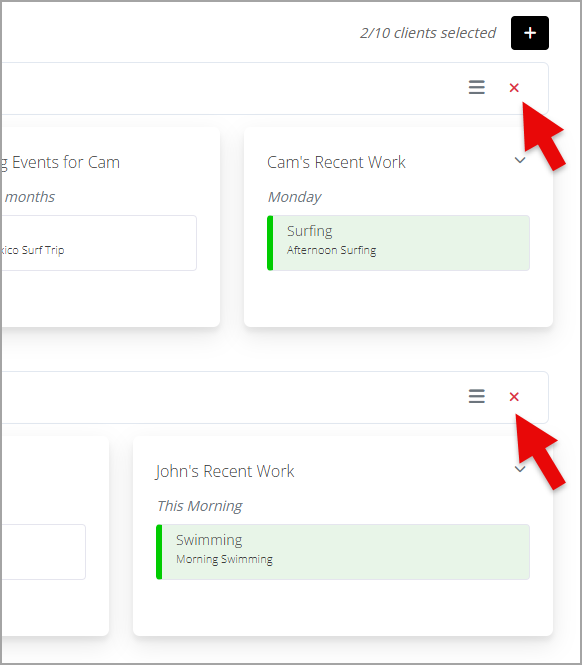
Click on a planned workout, an event or a completed activity to view the detail.

