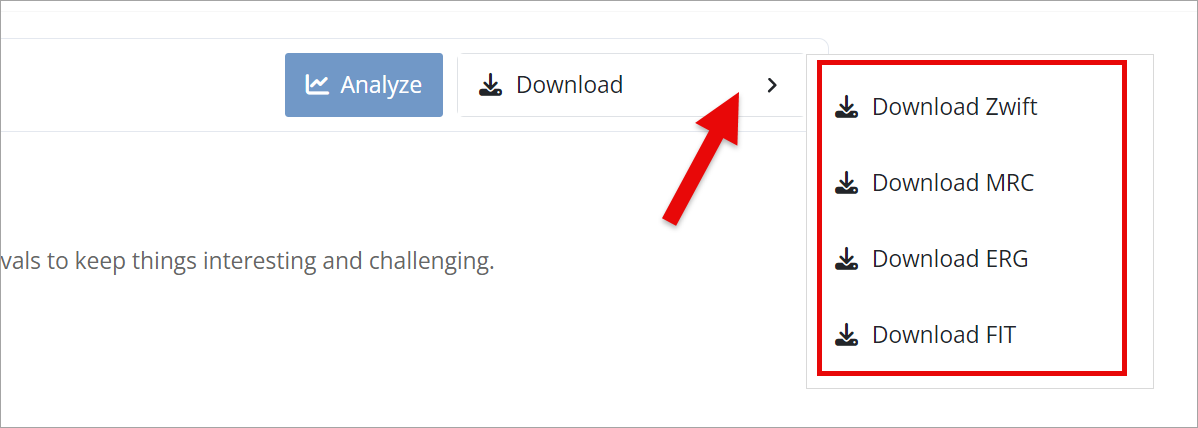New Workout View in Beta
We've just pushed a new beta feature live. It's a new "View" mode of planned workouts in calendar mode on the web version of the platform.
Currently when a coach or an athlete opens a workout it shows the editable view. This is good while you a planning workouts but not that good if you just want to see the details of the workout without needing to edit it. It should make it clearer for athletes and coaches what has actually been prescribed without needing to click through the tabs.
The new screen is not the default view and you need to select it from the context workout menu, but once we iron out any issues it will be come the new default view when you click on a planned workout. Please test it out and let us know any feedback so we can make any changes or suggestions before it becomes the default view.
You can open it from the context menu on a workout here (and don't forget about the new analysis view for completed workouts we launched a while back too)
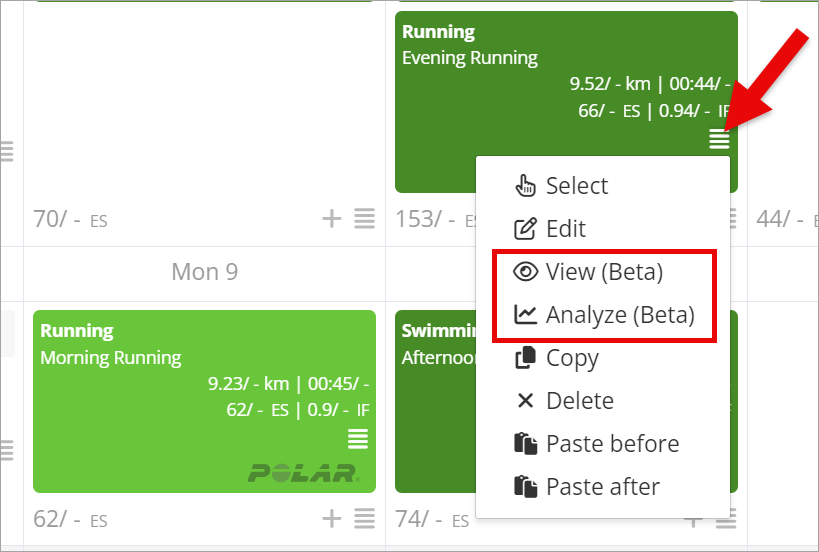
You can also access the new view inside the current workout view.
You can see from the screenshot below of an example workout you can see everything you need to know about the workout in a single screen, including the description, structured workout, downloadable files.

Some Details
Downloadable workout files are now inside a new toolbar alongside an "Analyze" button to switch to the Analyze view of a completed workout.
Switch to Analyze

Download Workout Files