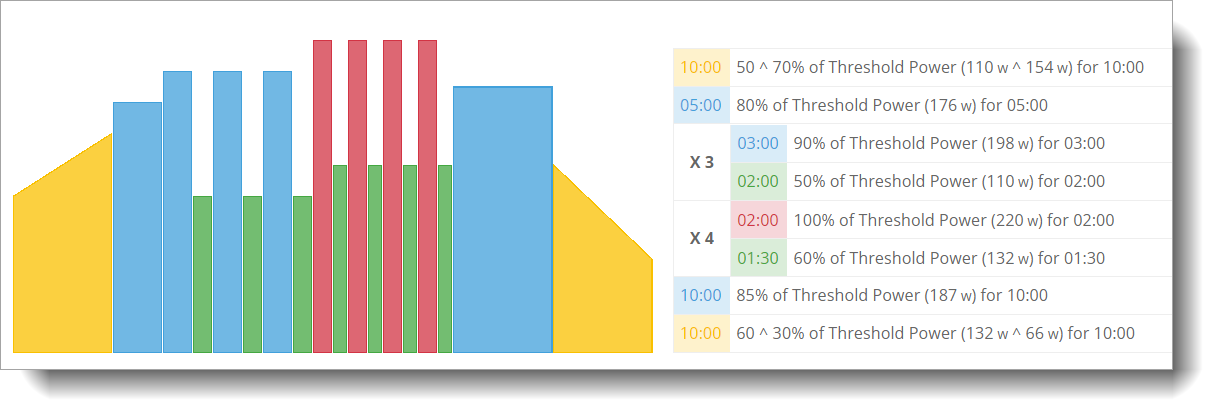RPE and Training Zones in Structured Workouts + Auto Generated Interval Descriptions
You can now configure structured workouts to use RPE, Zones or Percentage of Threshold. We've also added a text based display of the structured workouts so it's easier for athletes and coaches to understand the specifics of the workout at a glance.
Rate of Perceived Exertion
Some workouts are best prescribed with "Feel" or Rate of Perceived Exertion rather than data based metrics like HR, Power and Pace.
You can now use an RPE value from 1-10 to build structured workouts.
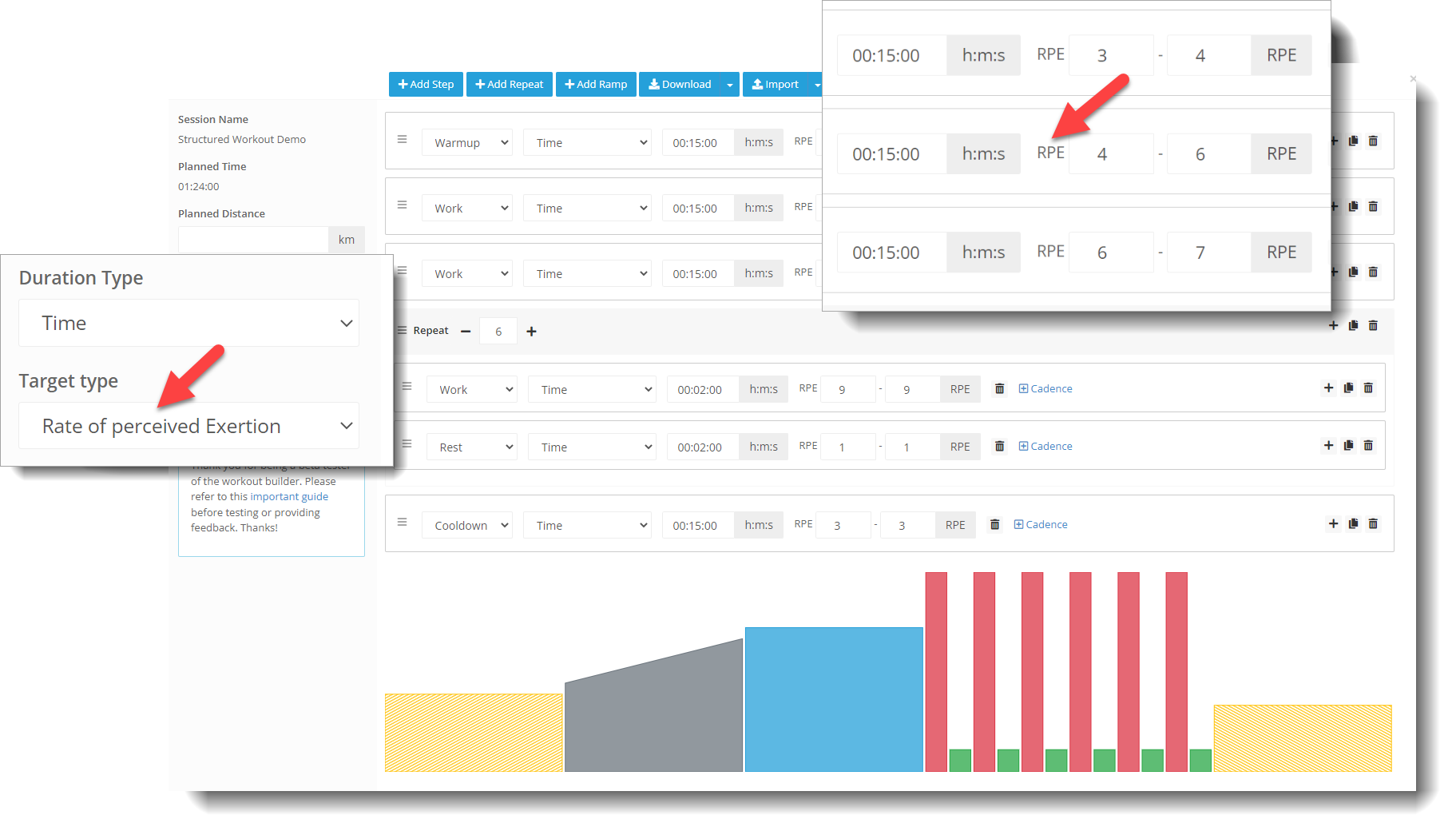
Training Zones
The great thing about Training Zones is that they can be configured differently for each client so configuring structured workouts based on a specific zone is very flexible. You can now use up to 10 zones to configure your structured workouts.
Zones are "count" based. So if you set an intensity to be Zone 6 then when the athlete uses the workout it will use the sixth zone in their zone range for that workout type. So for example if they have their zones set as Z1, Z2, Z3, Z4, Z5a, Z5b, Z6 then Z5b will be used because it's the sixth zone in the range.
Note: It's important to remember that the athlete must have at least the same number of zones configured on their profile as there are in any structured workout that is added to their calendar.
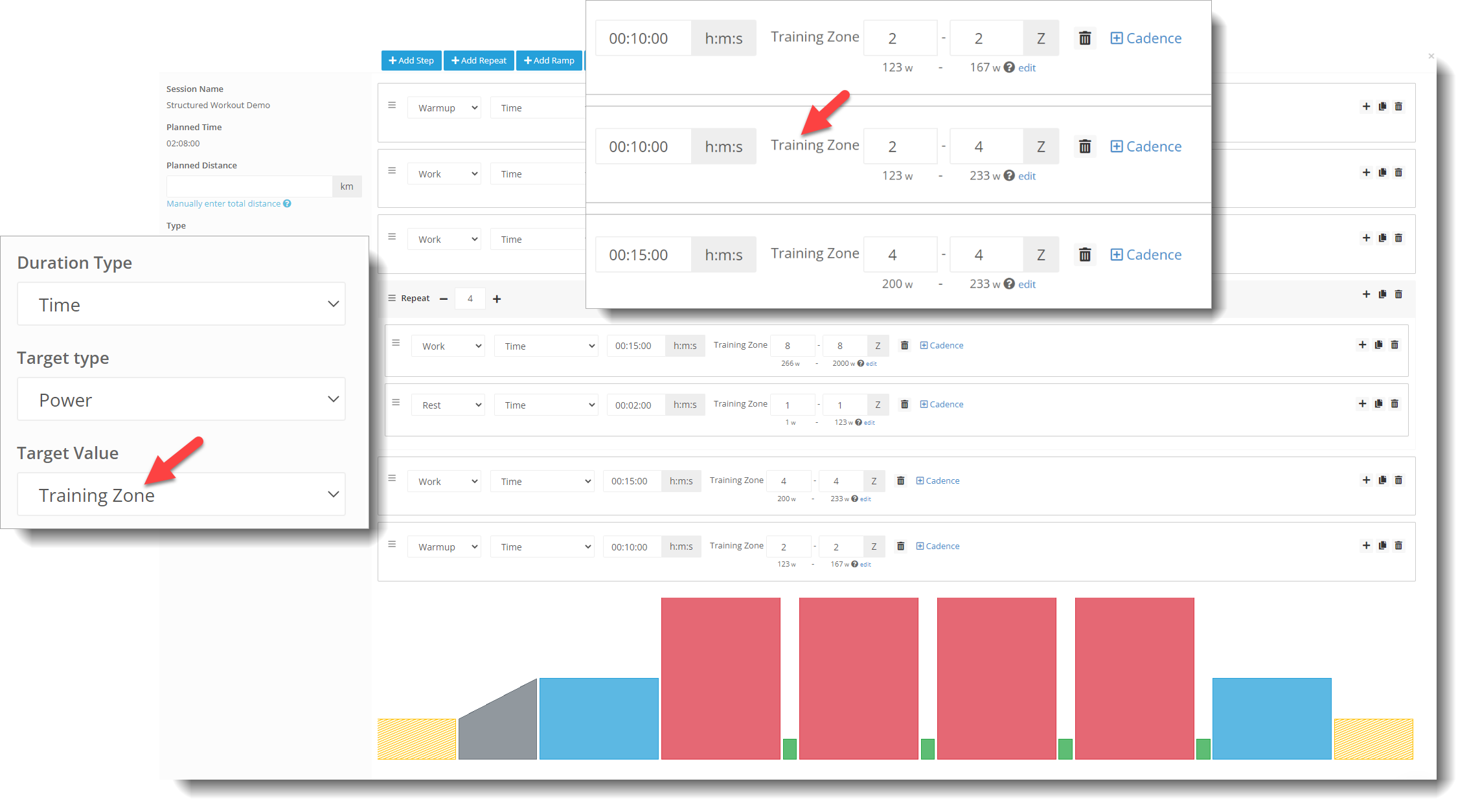
Text Descriptions
We now display text descriptions of structured workouts