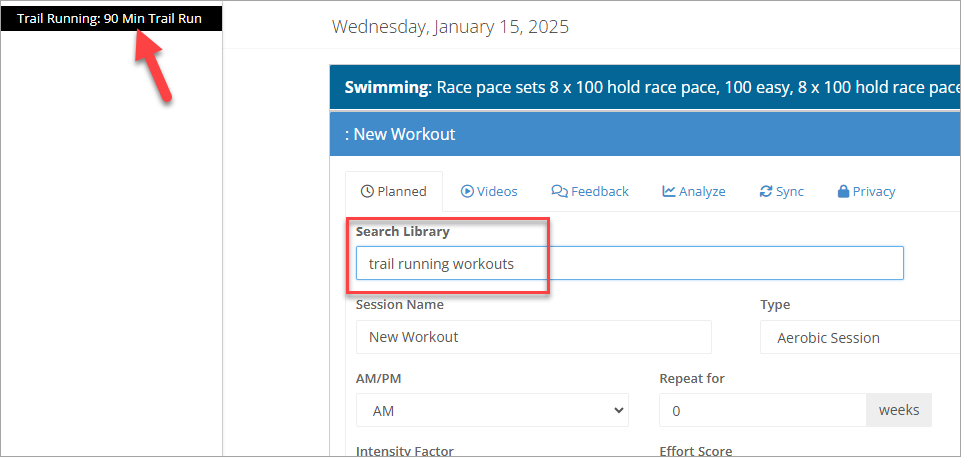Search by Workout Library Group
You can now search your workouts from the library by Library Group.
This makes it easier to organize and find your specific workouts without having to type a search term that matches the name, title or variation field in a workout.
The workout library group has been a concept for quite a while so if you haven't been organizing your workouts by Library Group then you can start doing so. We've moved the Library Group field up into the main section when creating or modifying a workout from the Coaching - Library page.
First you should create your Library Groups from the Coaching - Library Groups page.
Once you've created your Library Groups you can edit a workout and select the group.
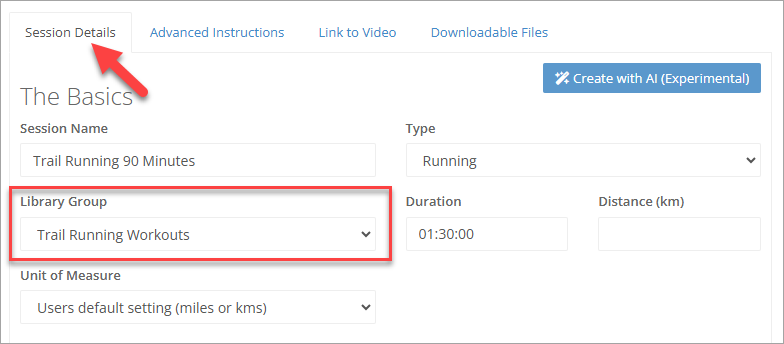
Now from the library search in the calendar you can either use the search box and type the name of the library group, or select a library group to filter by from the dropdown (but not both).
Searching By Name of Library Group
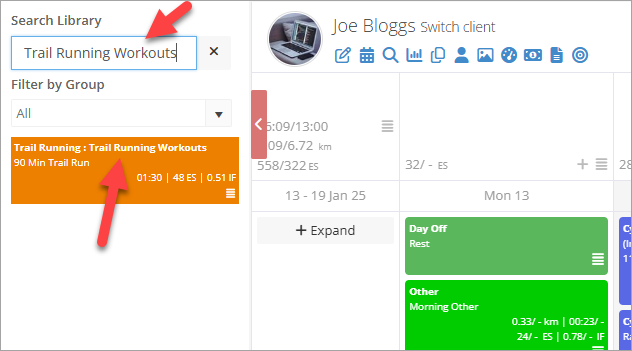
Searching by Selecting Library Group
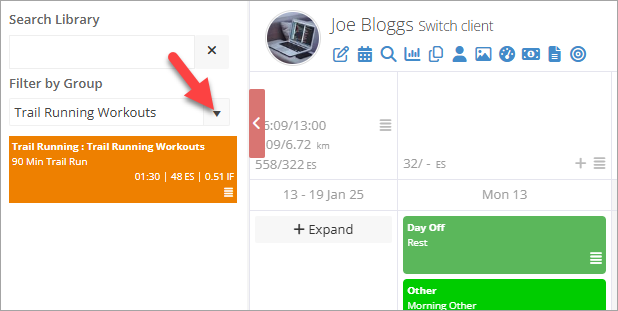
For the inline search while you have a new workout open in the calendar, you can type the name of the library group to filter the list.