Select Multiple Chart Ranges
You can now select multiple ranges in a workout chart to compare in the laps table.
We've added a set of switches to control how you want to interact with the workout charts.
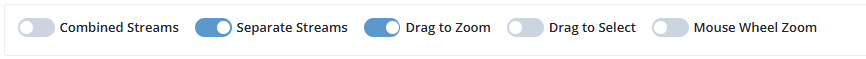
Changes
The combined stream chart is now hidden by default. This will make the page load faster and improve performance while navigating the charts. You can switch this on if you want to see the streams on a single chart. You can also switch the individual stream charts on and off.
Mouse wheel zoom is turned off by default as that can cause issues for those who use a mouse wheel to scroll up and down a page. You can switch that back on if you want to.
The default settings on a chart are "drag to zoom" which enables you to drag a section on the chart and all the stream charts will zoom into that segment.
You can switch to "Drag to Select" which enables you to select multiple segments on the chart and compare them in the laps table.
When you select new segments on a streams chart, each segment will be numbered and listed in the laps table.

You can clear the selection by switching back to "Drag to Zoom" mode, or by clicking the reset icons on the chart or in the table header.
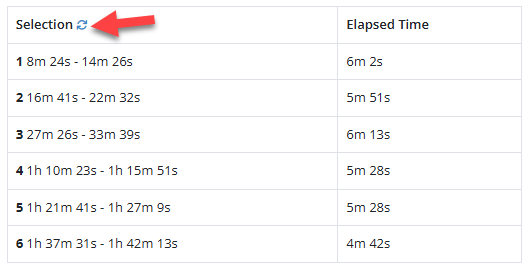
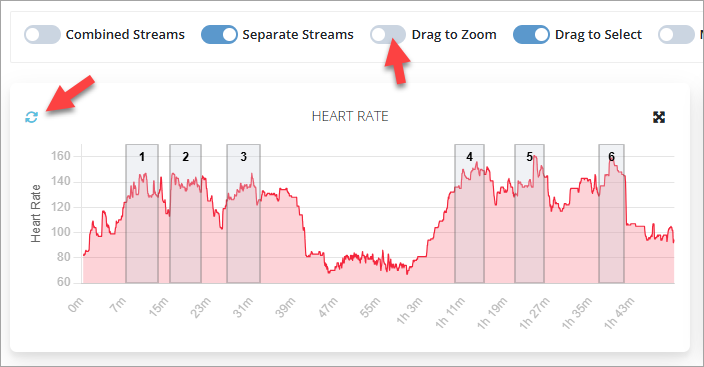
NOTE: These features are in the new activity analysis screens you can access from the "Activity Search" page, or by the "Analyze (Beta)" buttons and context menus.